JDBC is a technology that is used to interact with the data in Java Application.
• JDBC technology is part of Java Standard Edition.
• JDBC is a specification provided by the Java vendor and implemented by DB vendor.
• JDBC 3.0 is released under J2SE 1.4.2, Java Standard Edition.
• There is no update under J2SE 5.0.
• JDBC 4.0 is released under Java SE 6.
• JDBC 4.1 is released under Java SE 7.
• JDBC 4.2 is released under Java SE 8.
• The Latest version of JDBC is JDBC 4.3.
If you want to interact with databases using C or C++, you must use database-specific libraries directly in your application.
In the below diagram, a C or C++ application wants to interact with the Oracle database. So it is using Oracle libraries directly.
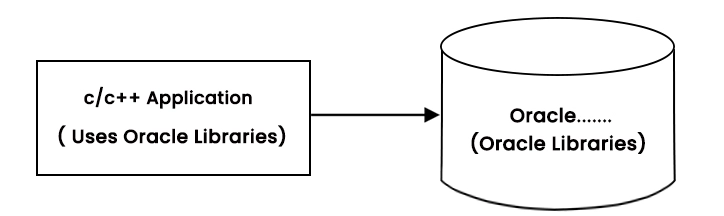
Later, when you migrate the database to another database, you rewrite the entire application using new database-specific libraries. This increases the maintenance of the application.
To avoid the above-mentioned maintenance problem, Microsoft has introduced ODBC Driver. With the ODBC driver, you no longer need to use database-specific libraries directly in your application. Your application now interacts with an ODBC driver instead of using database-specific libraries directly, and the ODBC driver interacts with database-specific libraries. Now, when you migrate the database to another database, you no longer need to rewrite the entire application. You can just change the ODBC configuration.
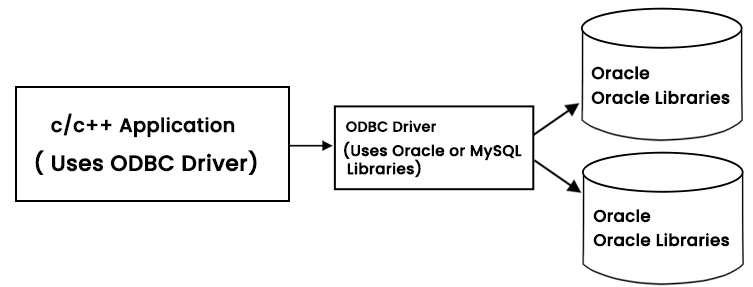
ODBC driver setup is available only on Windows operating systems and also ODBC is not good in terms of performance.
To avoid these limitations, Sun has provided the JDBC API and JDBC drivers. The JDBC API and JDBC Drivers are Java-based programmers that run on any Operating System.